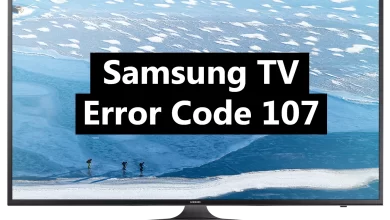How To Fix Hulu Error Code P-DEV340?

Hulu’s error code p-dev340 appears when you attempt to stream content from Hulu. This error code indicates an issue with the device you are using to stream content. To fix this error, try to restart your device and check your internet connection. Hulu Error P-DEV340 is followed by an error message stating “We’re having trouble playing this.
This occurs when the client and server cannot establish a stable connection. It is also imperative for you to fix them properly and watch your favorite content. There are many reasons for this, and we have discussed a few below.
Reasons For Hulu Error Code P-DEV340
The primary cause of the Hulu error code p-dev340 lies with your internet connection. However, there are also additional factors contributing to the issue, which we have outlined below.
- There is a chance that Hulu servers are down.
- Issue of Device cache.
- Your Hulu App is Corrupted.
- Many devices are attached to your account.
- There is also the chance of browser issues.
Now you can quickly fix the Hulu error p-dev340 so you can use the below-mentioned methods to solve the problem.
Methods to Fix Hulu Error Code P-DEV340
It is always necessary for users to use proven methods to fix Hulu error p-dev340. Here we can mention the best methods to solve the Hulu error code p-dev340 issue.
Check for Hulu Server Outage
Hlu’s servers can be quickly checked to see if they are offline. You can wait it out if the servers are maintained, as there is nothing you can do because the problem isn’t yours.
- You can access this website by opening your browser. Keep an eye on the graph to see if there are any outages.
- Visit the website to see the graph and where the complaints are located.
- There may be many people who are experiencing the same problem if there are many complaints.
- You can wait for Hulu’s technical teams to fix the problem, or you can move on to implementing the remaining steps if most people don’t see the issue.
Ensure Your Network is Stable
You must have a stable connection between your device and the Hulu servers to stream correctly. There is also no packet loss on this connection. To verify your connection, follow these steps.
- You can open your preferred browser, disconnect all other devices from your network, and navigate to this website.
- On the website, click “Go” to start a test of your internet connection.
- Users can test their internet speed by selecting the “Go” button.
- Verify the upload and download speeds after the test is complete. The download speed must be at least 8 Mbps.
- Make sure there are no significant packet losses in the “Packet Loss” section.
Here you can check whether Hulu error code p-dev340 is fixed or not.
Switch your Browser
It is possible that your browser does not support the network protocols that are required by your streaming service. It is therefore recommended that you switch browsers. Try switching to Chrome, Microsoft Edge, or Opera. Using any of these browsers works with Hulu, so switching will help you fix Hulu error code p-dev 340.
Clear Out Hulu’s Cache
A corrupted cache on Hulu can also cause Hulu error p-dev340 and clearing the cache is an easy fix. You can do this in different ways depending on your device.
For iOS:
- You need to remove the Hulu app from your device.
- It needs to be downloaded again from the App Store and installed.
- Try this to see if it fixes the problem.
In Android:
- Here users can go to settings and select “Applications.”
- Click on “Apps” and then “All Apps.”.
- When you click on the “Hulu” app, choose the “Storage” option.
- By clicking the “Storage” button
- You can remove the cache by selecting “Clear Cache” and “Clear Data”.
You can check if the Hulu Error Code P-DEV340 issue has been resolved by launching your app.
Clear your Browser Cookies and Cache
We can only try clearing the cache and cookies of the browser as a last resort, since they may interfere with streaming. Clearing the cache and cookies can help to free up memory and remove data that may be interfering with the streaming process. It can also help to reset the browser settings, which can help to resolve any issues that may be caused by corrupted files or conflicting settings.
To clear Chrome’s cookies/cache, follow these steps:
- Click on Chrome to launch it. It is time to click on the “Three Dots” at the top right of the page.
- Here you can go to the menu and select “Settings.”
Chrome Settings:
- Select “Privacy and Security” from the settings menu.
- On the next page, you can click “Clear Browsing Data”.
After this, you can check whether Hulu error p-dev340 is solved or not.
Install Latest Update Of Hulu
You can run into Hulu error p-dev340 error if you miss out on the latest updates from the manufacturer. You can ensure that the app is up-to-date by following the following steps.
On iOS:
- Go to the Apple App Store and download the app.
- From the top right corner, select “Profile”.
- Make sure the “Hulu” app is available under the “Available Updates” section.
- You can initiate an update by clicking the “Update” button beside it.
Test to see if the Hulu error code P-dev 340 is fixed once the software is installed.
For Android:
- In the PlayStore, click on your profile icon at the top right.
- You can manage apps and devices by selecting the “Manage Apps and Devices” option.
- In the “Updates Available” section, select the “Update” button in front of Hulu from the list of available updates.
- Choosing “Updates Available”
After installing the update, check to see if the Hulu Error Code P-DEV340 is fixed.
Final Words
You can quickly follow the above methods and fix the Hulu error code p-dev 340 issue. Now it becomes easier when you follow all the steps perfectly. It is also vital to clean the cache of your Hulu frequently so you don’t face the issue.
For more information visit on our website : Dolphin Techknology.