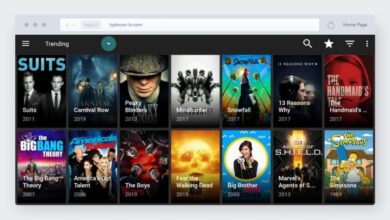Firestick Remote Flashing Yellow Light: Complete Guide

You can easily manage your Firestick device with a remote. It is also necessary for users that their remote will also work properly.
Sometimes there is a Firestick remote flashing yellow light. It means your Firestick remote not working. When your Firestick remote blinks yellow, it means it’s not paired with your primary device or it’s in discovery mode.
It also depends on the situation: the yellow flashing light might blink fast or slowly. You can fix the error quickly when you know its reasons.
Here we discuss the reasons and methods to fix the Firestick remote flashing yellow light.
Reasons for Firestick Remote Flashing Yellow Light
There are multiple reasons for the Firestick remote not working. Let’s check the primary causes for Firestick remote flashing yellow light.
- Low battery
- Firmware issue
- Your remote is in discovery mode
- Internet network issue
- Your remote is not paired well with Firestick
These are the primary reasons for the Firestick remote not working. Users must fix the problem quickly so they can watch their favorite shows and movies without interruption.
Methods to Fix the Firestick Remote Flashing Yellow Light
You can use the below methods to fix the Firestick remote not working. It is also necessary for users to follow each step properly so they can fix the error quickly. Let us discuss multiple ways to fix the error.
Reset the Router
You can reset your router so the network problem is solved easily. Here we can discuss some steps that will help you fix the error.
- First, you can unplug the ethernet connections and router.
- You can also unplug your Fire TV and other devices connecting to it.
- Wait for minutes and plug the router in again.
- Wait 2 minutes before plugging your router in.
- Reattach your Ethernet connections once your router is fully operational again.
- After you plug in and turn on your Fire TV, connect it to the WiFi.
It becomes necessary for users to check whether the Firestick remote flashing yellow light is fixed or not. It is important to follow all steps properly. If the error is still not solved, users must use another method.
Unplug Your Firestick
Test the power source by unplugging the Fire TV stick. Other devices connected to the same power source may be consuming too much power. Try unplugging other devices from the power source to see if that helps. Hold down the Home button on the remote for a few seconds to see if your Fire TV stick is working normally. Here you can check whether Firestick remote not working issue is solved or not.
Check Firestick Remote Batteries
It is also necessary for us to check the batteries of your Firestick remote. It also resolved the Firestick remote flashing yellow light issue with a fresh pair of batteries. When the batteries are dead, the remote is not able to connect to the primary device. It is necessary to change the batteries so that the yellow light stops blinking. There is a need to properly insert the new batteries.
Reset the Fire TV Remote
When the Firestick remote is not working, you can also reset the Firestick remote. The process of resetting the remote is the same for all models except the first-generation Fire TV remote.
- You can unplug the TV from the power socket.
- You can wait for a few seconds here.
- Using your remote, press and hold the Left Button, Menu Button, and Back Button simultaneously.
- Release the buttons after a few seconds.
- Now wait for a few seconds and remove the batteries from the remote.
- Here you can again plug your TV back into a power socket.
- You can again wait for a few seconds.
- Now put the batteries back into the remote.
- You can now press the home button to remote.
After this, you can check whether the Firestick remote flashing yellow light is fixed or not.
Reset the Fire Cube
You can also reset the Fire Cube to fix the problem of the Firestick remote not working. Let us check these steps to solve the error.
- Wait for a few seconds while you hold down the Volume Down button and the Mute button at the same time.
- When the Fire cube flashes blue, the reset is complete.
- It is important to remember that if you perform a reset, all data and customized settings will be lost.
You can also perform a factory reset if these steps do not help in fixing the error. Check these steps for a factory reset.
- You can go to the settings option of your TV.
- Here you can select My Fire TV > Reset to Factory Defaults.
- Now, wait for a few seconds so the process of factory reset is complete.
Check the Latest Software Updates
It is also necessary for users to use the latest software update. When you are using the low version of firmware, it shows the error of the Firestick remote flashing yellow light. You can follow these steps to check for updates. When you install the latest software, it automatically fixes the Firestick remote not working.
- You can choose the TV menu from the menu bar.
- Here you can go to Settings > Device / System > About.
- Now you can check for system updates by selecting it.
- You can click on the button and install the system updates.
You can check whether the issue of the Firestick remote flashing yellow light is fixed or not. It is always better to use the latest firmware on your Firestick and remote.
Final Thoughts
Users must fix the Firestick remote flashing yellow light quickly. When your error is solved you can easily watch your favorite shows and movies. It can be stressful if you run into technical issues with your Fire TV when streaming your favorite shows. Most problems can be resolved by pairing your remote or resetting your device.
You may only need to replace a low battery or check power cables that are thrown out of place to get everything working again. You can use the above methods to fix the error quickly.
For more information visit on our website Dolphin Techknology