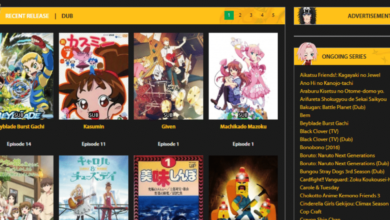Best Alternatives for Tubeoffline to Download Videos

Tubeoffline is a website that allows users to download videos from YouTube, Dailymotion, and other video-sharing websites.
It also supports the downloading of audio files from YouTube. It is a free service that can be used without registration.
Tubeoffline also supports the conversion of video files into different formats. It has an intuitive interface, making it easy for even novice users to use.
The website also supports batch downloading, allowing users to download multiple files at the same time. This makes Tubeoffline a powerful tool for downloading and converting video files quickly and easily.
It is also very convenient that it is free and doesn’t require registration, allowing users to get started right away. Batch downloading is also a great feature, as it makes it faster and easier to download multiple files in one go.
Alternatives For Tubeoffline
You can also use many alternatives for Tubeoffline, and it offers the same service as Tubeoffline. Here you get detailed information about its alternatives.
4K Video Downloader
There is no need to worry about taking the top spot for the best Tubeoffilne alternative since the 4K Video Downloader is the perfect way to download content.
There is no doubt that the only trustworthy downloading software you should use for downloading content from sites is the 4K Video Downloader.
This software allows you to download high-quality videos, subtitles, channels, and playlists. Using the user interface is as easy as copying and pasting the link.
In addition, you’ll be able to download 3D videos and access smart mode.
Freemake Video Downloader
There are more than 93 million users of Freemake Video Downloader. It qualifies as one of the best Tubeoffline alternatives based on the numbers.
You can download videos from YouTube and more than 10000 other sites with this app. Playlists and channels can also be saved in HD, MP4, and 3GP formats. An HD video of two hours is claimed to be downloaded in less than four minutes.
You can even upload directly the files to Dropbox, Google Drive, and Onedrive. You can limit download speed for those who have a slow internet connection.
Clipgrab
You can download videos from other major sites such as Vimeo, Dailymotion, Clipfish, and Myvideo in addition to YouTube.
Using Clipgrab, you can save or convert videos in all kinds of formats, including MPEG4, MP3, WMV, and more. You can download HD videos by selecting HD quality from the dropdown menu.
There is an alternative that is free and easy to use.
SaveFrom.Net
You can download your favorite videos very easily with this service. Downloading your file is as simple as clicking a link and downloading it.
You don’t need to download or install anything to use this service. You can download from a wide range of platforms such as YouTube, Facebook, Instagram, Twitter, SoundCloud, Vimeo, VK, Tik Tok and more through SaveFrom.Net.
In most cases, videos are downloaded as MP4 files in SD, HD, FullHD, 2K, and 4K resolutions. Google Chrome, Mozilla Firefox, Safari, Opera, and all Chromium-based browsers support it.
Snaptube
Snaptube is our next alternative. There has been a lot of growth in Snaptube and now it is one of the most popular software programs for downloading.
More than 50 websites are supported by Snaptube, including Facebook, Instagram, Twitter, Dailymotion, Vimeo, Whatsapp, etc.
Videos can be downloaded in the highest resolutions possible, such as 720p, 1080p, HD, 2K HD, and 4K HD. In addition to videos, you can also download music and audio.
You will get videos and music based on your interests using Snaptube’s algorithm, which recommends personalized content.
It offers to add a free version and you can search your videos with the help of keywords.
Videoder
In addition to Videoder, there is also Videoder for Windows and Android. You will feel like you are using one of your social media accounts when you use Videoder.
More than 50 major websites offer 4K or Ultra HD videos for download. Download speed can be increased up to 10X with Videoder. A great feature of this software is that you can download videos and songs in batches.
Additionally, a link detection tool will show a pop-up to download the link. Users can download a YouTube playlist with one tap.
Instube
With Instube, you can download music and videos from more than 100 sites. In addition to 360p, 720p, 1080p, and 4K, it also allows you to download content in different formats.
YouTube videos can also be converted into MP3 music apart from being downloaded. It also offers personal privacy so you can also hide your videos and keep them secret. With this app, you can download videos or songs in batches in a simple and beautiful design.
More than 40 million users have already downloaded the app, which aims to provide 10X faster download speeds.
Flvto
The ease of use of Flvto makes it popular. The software works by copying the link of your favorite video and delivering it immediately.
In addition to downloading and converting videos, it also lets you download and convert music. This software is not specific to any particular operating system, which is its best feature. You can use it on Linux, macOS, and Windows.
With this application, you can enjoy your favorite videos and music without an internet connection anytime and anywhere.
Online Video Converter
You can easily convert videos using Online Video Converter. The software allows you to convert video links, and video files, and even record videos. Here are some ways you can use Online Video Converter.
- You can enter the link to the video or upload a file from your device.
- Choose a format for the conversion.
- Convert the data.
- After the conversion process has been completed, you will be able to download your video.
You don’t have to register or download anything to use this site. As a web-based solution, it is easily accessible.
Wrapping Up
It depends on users which alternatives for Tubeoffline they choose. There is a need to read all the instructions properly before they start using the specific software so they don’t face any issues.
For more information visit on our website : Dolphin Techknology.