How to Tell If Someone Blocked You on Snapchat
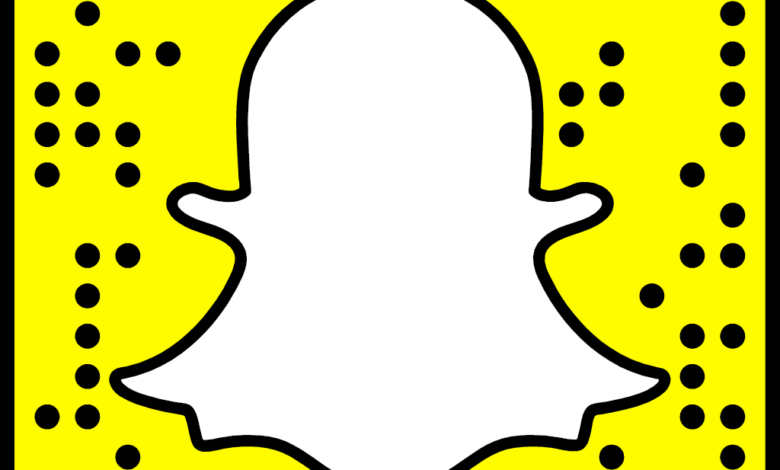
Snapchat is a multimedia messaging app that allows users to take photos, record videos, add text and drawings, and send them to selected contacts. It also offers a range of filters and lenses that can be used to make photos and videos more interesting.
The photos and videos are known as “Snaps” and are only viewable for a set amount of time before they are deleted. When someone blocked you on Snapchat it becomes frustrating.
Here we can discuss how to tell if someone blocked you on Snapchat.
Difference Between Blocked and Removed on Snapchat
It is also crucial to know the difference between when someone blocks you on Snapchat and when they remove you. Blocking naturally cuts off all connections, whereas removing them does not.
Blocking someone on the Snapchat platform means that they can no longer interact with you while removing someone just deletes them from your contacts list. Removing someone does not necessarily stop them from interacting with you.
You won’t be able to see stories if you’ve only been removed from Snapchat. Blocking, however, will result in nothing appearing, no matter what settings you choose. There isn’t any way to tell from the Discover menu, though. Your story might even be muted, which means they won’t see it, but you remain friends.
Method For How to Tell if Someone Blocked You on Snapchat
It is also crucial for users to know what to do if someone blocks them on Snapchat. After this, it becomes easier for users to use Snapchat effectively.
1. Check Your Recent Conversations
First, look at your chat history to see if a user has blocked you. Be sure to chat with the user who blocked you before clearing your Snapchat conversations. Tap the speech bubble icon at the bottom of the screen, to the left of the camera snap button, to navigate to the conversations tab.
You may suspect that someone has blocked you if their name doesn’t show up in your chat list after a recent conversation with you. To confirm the block, you must move on to the next step.
Another possibility is that you haven’t had any recent conversations with the user in question or that you forgot to delete your history. You can move on to the next step if this is the case.
2. Search Your Username or Full Name
When you search for someone within Snapchat, they won’t appear if they’ve blocked you. It’s still possible to find them by searching for them even if they’ve deleted you from their Friends list. Understanding the difference between being blocked on Snapchat and being deleted is essential. You cannot find a user’s account if they have blocked you. Your blocked account won’t let you contact them.
You can still send snaps to anyone who deleted you from their friend list, even if they deleted you from their friends list. Their Snapchat privacy settings, however, may prevent them from receiving them if they only allow their friends to contact them.

Click the Search function at the top of the screen on the Conversations tab or Snap tab to find the user who blocked you. A magnifying glass icon indicates this. You can search for users by typing their usernames or full names.
If you think someone has blocked you, look for them on the Conversations tab or Snap tab by tapping the magnifying glass icon at the top of the screen. You can search for a user by typing their username or full name. Knowing the user’s username will help you get more accurate results. The full names of several users are similar, but the usernames are all unique. In the same way, full names can be changed at any time, whereas usernames cannot be changed.
In search results, the user will appear under the Friends label if you’re still on their Friends list, or under the Add Friends label if they removed you. The user you’re looking for has likely either blocked you on Snapchat or deleted their Snapchat account if they don’t appear when you search for their exact username.
3. Search For Username or Full Name From Different Account
You are more likely to be blocked if you are unable to find the user you searched for in the last step; however, this is not enough to confirm your suspicion. By searching for the user from another account, you can also confirm that their account still exists. There are two options for you.
- You can ask a friend to search for the user on their account.
- You must sign out of your account. After this, you can create a new account and search for that user.
It is easiest to choose the first option because it eliminates the need to create a new account. If you suspect that a Snapchat user has blocked you, you can select a friend, relative, coworker, or other acquaintance who is not friends with the Snapchat user. Use their username (if you know it) or their full name to find the user.
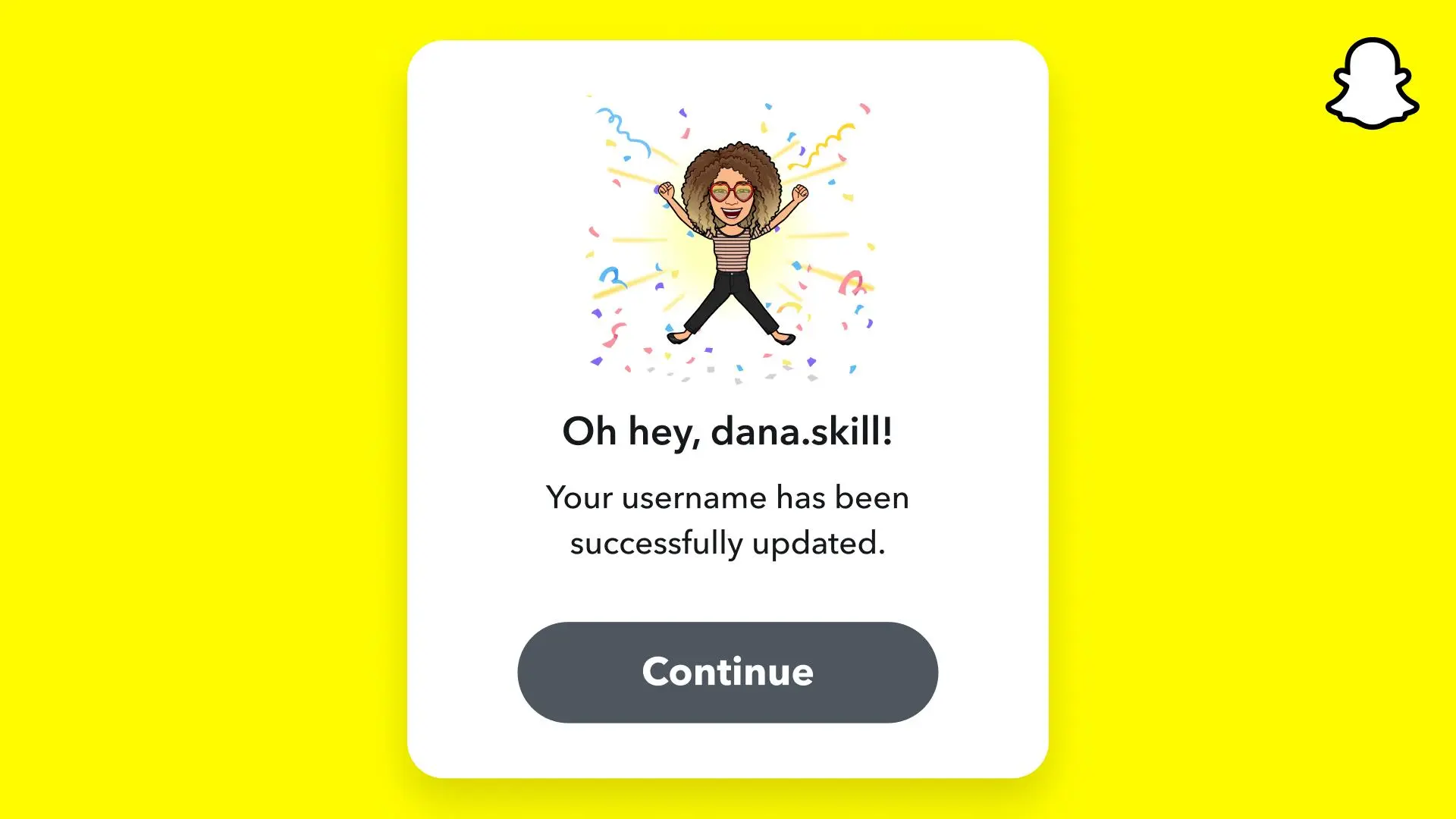
You will have to sign out of your existing Snapchat account if you decide to create a new one or download the Snapchat app to a different mobile device if you have one. You can create an account by clicking the “Sign Up” button.
The Snapchat app requires you to provide your full name, birthdate, username, password, and phone number (or email address). Follow the above steps, either using your new account or instructing your friend. You or your friend may be able to find the blocked account if you are successful in finding it. There is also an option for users to unblock their friends if you block them.
Wrapping Up
It is a simple process to know when someone blocked you on Snapchat. Most of the time, you can get these details in a few minutes, so there is a need to follow all steps properly. You can use the above methods on how to tell if someone blocked you on Snapchat.
For more information visit on our website : Dolphin Techknology.





