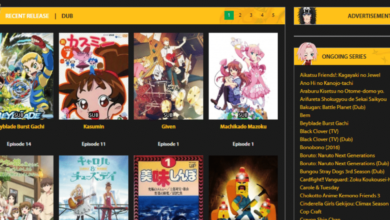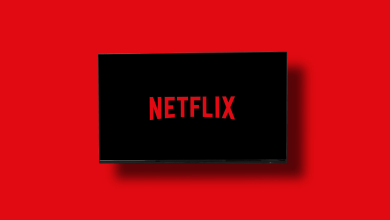How to Resolve Hulu Error 400 | Ultimate Guide
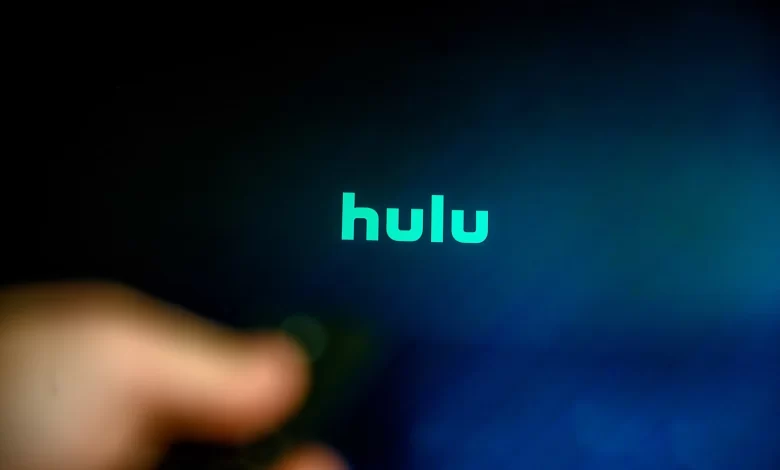
Are you feeling frustrated due to Hulu Error 400? If yes, it is not a major issue at all. In this post, we have curated a list of reliable troubleshooting tips that will act like a Godsend for you. These fixes will show you the path to resolve it more effectively.
One thing that you need to keep in mind is that to resolve this error code, you have to start with basic steps. Undoubtedly, the guidelines mentioned in this post will act as a torchbearer for you. So, just take a deep dive into this blog and get ready to eliminate such an annoying issue.
Let’s follow this comprehensive troubleshooting guide to enjoy uninterrupted streaming in no time……
Step-By-Step Troubleshooting Tips To Fix Hulu Error 400
Here in this section, you will have a glance at the troubleshooting steps to resolve Hulu error 400. Let’s follow the below-given steps to address the issue in detail…..
1. Restart Your Device
By restarting your device, you can surely resolve temporary issues that may cause Hulu error code 400.
Steps:
- Initially, turn off your streaming device. (smart TV, smartphone, streaming stick, and many more.).
- Now, unplug your device from the power source for just 1-2 minutes.
- After that, plug it back in and power it on.
- Finally, relaunch the Hulu app and cross-check if the error still persists.
2. Check Your Internet Connection
A strong and stable internet connection is crucial for streaming Hulu.
Steps:
- Test Your Speed:
- Make the proper utilization of tools such as – “Speedtest” to verify your download speed.
- Hulu highly recommends at least 3 Mbps for SD, 8 Mbps for HD, and 16 Mbps for 4K.
- Restart Your Router/Modem:
- Now, unplug your router/modem. After that, wait 30 seconds, and plug it back in.
- Switch to Ethernet:
- Make the proper utilization of the wired Ethernet connection for more stability.
- Change Wi-Fi Bands:
- Suppose, your router supports dual bands, you can switch to the 5 GHz band for faster speeds.
3. Clear Cache and Data on the Hulu App
Malfunctioning cache and data can also cause Hulu error 400. By clearing them you can refresh the app very easily.
Steps:
- On Android:
- In the first step, go to “Settings > Apps > Hulu.”
- Now, select “Storage.” Later on, tap “Clear Cache” and “Clear Data.”
- On iOS:
- For Apple devices, you have to reinstall the app. Keep this thing in mind that iOS does not allow manual cache clearing.
- On Smart TVs and Streaming Devices:
- It is the right time to check the settings menu. This is entirely for an option that will help you to clear the cache or reinstall the Hulu app.
4. Update the Hulu App
An obsolete app can cause compatibility issues.
Steps:
- First of all, open your device’s app store. As per your device, the app store can be either Google Play Store, Apple App Store, Roku Channel Store, etc.
- Now, search for “Hulu.”
- If an update is available, you need to proceed to install it.
5. Update Your Device Firmware
An obsolete device software may lead to several Hulu errors. The steps for upgrading your device firmware are –
Steps:
- Smart TVs:
- Initially, go to Settings > Support > Software Update.
- Now, select Update Now, if the latest update is available.
- Streaming Devices:
- For streaming devices, access the settings menu and check for system updates.
6. Log Out and Log Back Into Hulu
By refreshing your account login, you can surely resolve account synchronization issues. The steps for the same are given –
Steps:
- In the very first step, go to “Account > Log Out” in the Hulu app.
- Now, close the app completely.
- Later on, reopen the Hulu app and log back in with the correct login details.
7. Reinstall the Hulu App
By reinstalling the app, you can confirm that you have a clean version without corrupted files.
Steps:
- At the beginning of the process, reinstall the Hulu app from your device.
- Now, restart your device to clear any sort of residual files.
- After that, reinstall the app from the official app store.
- Thereafter, log in to your Hulu account and verify for errors.
8. Verify Hulu Server Status
In some cases, the issue lies with the servers of Hulu. so, all you need to do in this situation is –
Steps:
- Firstly, visit a website like DownDetector so that you can check the Hulu server status.
- In the next step, follow Hulu’s official Twitter account for the latest updates.
- If there is any kind of unwanted outage, you need to wait for Hulu to resolve the issue.
9. Disable VPN or Proxy Services
It is confirmed that due to VPNs and proxies, there can be unwanted interruptions with Hulu servers. It will lead to error 400.
Steps:
- First of all, turn off your VPN or proxy service.
- Try to access Hulu again.
- If you prefer to use a VPN, you need to ensure that it has a premium service optimized for streaming.
10. Reset Network Settings
By resetting the network settings, you can resolve the connectivity issues. Let’s see how….
Steps:
- On Android:
- Initially, go to Settings > System > Reset Options.
- Now, select Reset Wi-Fi, Mobile & Bluetooth.
- On iOS:
- In the first step, go to Settings > General > Reset.
- Later on, tap Reset Network Settings.
- On Routers:
- On your networking devices, you need to reset it to factory settings. After that, reconfigure your network.
11. Test Hulu on Another Device
If your Hulu device is working on another device, the issue may be specific to the original device.
Steps:
- Try to access Hulu on a smartphone, tablet, computer, or another smart TV.
- If it really works, you can surely troubleshoot the initial device further. For this, you have to update the firmware or clear the cache.
12. Contact Hulu Support
If none of the above-given troubleshooting steps works, you can reach out to Hulu’s customer support for more help.
Steps:
- In the very first step, you need to visit the Hulu Help Center.
- Now, use the live chat feature or contact Hulu via email or phone.
- Thereafter, provide detailed information about the error. It includes -Your device – the Hulu app version and the steps that you have already tried.
Key-note, To be precise, it will be worth digging a little deeper into the information given above for troubleshooting Hulu error 400 more quickly.
For more information visit on our website : Dolphin Techknology