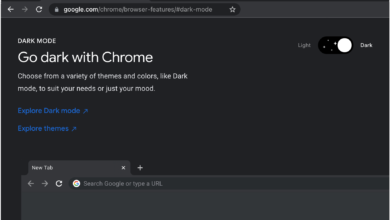How to Make Phone Calls With Alexa

This article on How to Make Phone Calls With Alexa
Alexa is an easy-to-use voice-enabled assistant that can perform various tasks, from playing music to providing answers to questions.
It is also connected to a wide range of services, such as streaming music and setting reminders. Its affordability makes it a popular choice for many households.
It is also very user-friendly and can be controlled by voice commands, making it a much more convenient option than manually searching for information or setting up reminders.
Additionally, it can be used to control other smart home devices and appliances, adding to its practicality and usefulness. Alexa can also make phone calls, and it is a simple process.
Alexa also provides a hands-free experience for users, making it even more convenient. Alexa is also constantly improving and adding new features and capabilities, making it a great choice for anyone looking for a home assistant.
Here, we can discuss how to make phone calls with Alexa.
Method to Make Phone Calls With Alexa
Calls and messages can be made and received between Echo devices, Amazon Alexa apps for iOS and Android, and Fire tablets using Alexa.
Family and friends can use it to contact each other. On most Echo devices and Alexa apps, this feature is completely free to use, and it works over Wi-Fi.
Amazon first introduced this free feature on its original Echo Show, but now we call it “Alexa calling” or “Alexa messaging.” With compatible Echo devices, Alexa apps, and Fire tablets, it works.
A device running Android 6.0 (or higher), iOS 11.0 (or higher), or an Android Fire tablet with an Alexa app is required. You’ll find the “Communicate” tab in the Alexa app, where you’ll set everything up.
As long as each Echo and Alexa device has enabled the service, you can use it across all your devices once you’ve set it up via the Alexa app.
Your smartphone’s contacts can be synced with Alexa. By doing this, Alexa will be able to call phone numbers, so you can, for example, make a call from your Echo to your mobile phone.
Alexa can also call other Echo devices your contacts own. Your Echo or Alexa can only communicate with other Echo or Alexa devices that you’re signed into if you don’t sync your contacts.
Various Types of Alexa Calls
Here you can check the different types of Alexa calls so that you can use them easily. When you know this, it becomes easier to make phone calls with Alexa.
Alexa-to-Alexa Calling
Using compatible Echo devices (or the Amazon Alexa app, more on that below), you can make and receive calls. Alexa Calling lets you reach anyone who has an Echo device and has also signed up for Alexa.
Mobile or Landline Calling
Using a compatible Echo device, you can call most mobile or landline numbers in the UK, US, Canada, and Mexico, use Alexa to call supported numbers in your mobile phone’s contacts list, or simply say the number you want to reach.
Alexa App Calling
You can make phone calls in North America, Mexico, and Canada using the Amazon Alexa app on Android and iOS smartphones (not tablets).
With Alexa Calling and Messaging, you can make and receive calls with anyone in your phone’s contacts list who has the Alexa app or an Echo device that is compatible and who has also signed up for Alexa Calling and Messaging.
International Calls
With the Amazon Alexa app and compatible Echo devices, you can make and receive international calls. In the Amazon Alexa app, make sure the contact you want to reach is in a location that also supports Alexa Calling, has signed up for Alexa Calling and Messaging, and is in your contacts list.
Group Calling
With the Alexa app, you can create groups with up to seven people and then call them directly. You can also set up hands-free calling or messaging with compatible Echo devices. You can even use Alexa to make free video calls to anyone with the Alexa app.
Method to Set Up Alexa Calling
It is necessary to sign up for the Alexa app and follow the steps below:
- Download and install the Amazon Alexa app (on your compatible iOS or Android phone).
- Click on the “Communicate” tab at the bottom of the page.
- Your phone information must be entered and verified according to the instructions on-screen.
You can ask Alexa to call people you know who have the Amazon Alexa app with Alexa Calling enabled by using your phone’s address book. To make it easier to reach them, you have provided them with this number.
Open the Amazon Alexa app and update your phone’s local address book before adding or editing contacts. You will see the same names from your address book automatically in the “Contacts” list in the app when you have contacts who also use Alexa Calling.
You can sync your phone’s address book automatically, add contacts manually, block contacts, or add groups. If you have designated contacts as favorites in your address book, you can also restrict access to them.
Make Phone Call With Alexa APP
You can call your contacts and supported mobile and landline numbers by following these steps:
- Get the Amazon Alexa app for your phone and open it.
- From the bottom navigation bar, select “Communicate.”
- Select the “Call” button at the top.
- When Alexa asks you to call someone, select their number, an audio call, or a video call. You can start a video call if you’re both using a device with a screen (such as an Echo Show or Echo Spot).
- Using the on-screen End button, you can end the call.
After this, you can quickly start making phone calls with Alexa.
Final Words
It is also crucial for users to know how to make phone calls with Alexa. There is no need to get an extra call package because it works on WiFi.
It is also important for users to check the latest software on their device and its compatibility with their Alexa device to make phone calls with Alexa.
For more information visit on our website : Dolphin Techknology.