How to Fix Hulu Error Code P-TS207?
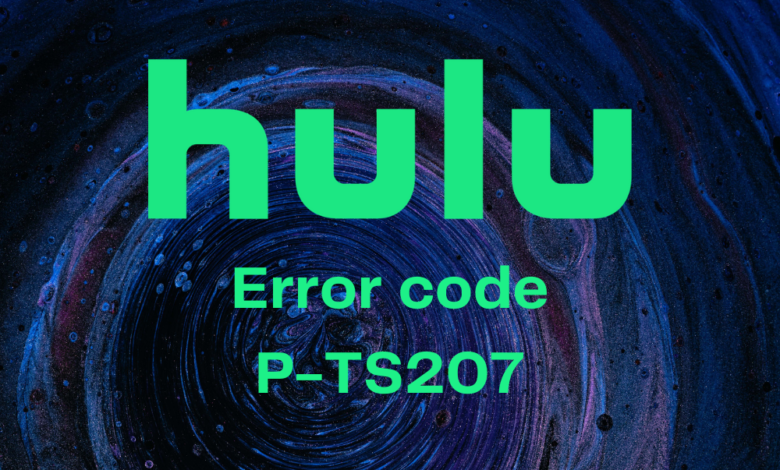
Hulu is a popular streaming platform that provides a wide range of television shows, movies, and other video content. However, users may encounter various error codes while using Hulu, such as Hulu error code p-ts207.
It is an error that occurs when a user attempts to stream content on the Hulu platform. This error code indicates an issue with the user’s internet connection and is resolved by checking the connection and restarting the device.
Reasons for the Hulu Error Code P-TS207
There are many reasons why Hulu error P-TS207 can occur. It indicates that a playback error has occurred. Possible causes of this error include an unstable internet connection, incorrect streaming settings, or an outdated version of the Hulu app.
It also occurs because a firewall or other network security settings prevent access to Hulu. You can check the primary causes of Hulu error code p-ts207 here.
Network Connectivity Issues
One of the common reasons for encountering the Hulu error p-ts207 is network connectivity issues. If your internet connection is unstable or experiencing interruptions, it can interfere with the streaming service and result in this error code.
Device Compatibility
The reason for encountering the Hulu error code p-ts207 is device compatibility issues. If your device does not meet the minimum system requirements or is not supported by Hulu, you may experience this error.
Cache and Cookies
The accumulation of cache and cookies on your device can also lead to the p-ts207 error code on Hulu. These temporary files can sometimes interfere with the proper functioning of the streaming service.
Hulu Server Issues
In some cases, the Hulu error p-ts207 may be due to temporary server issues on Hulu’s end. It occurs because of maintenance or technical difficulties.
Methods to Fix Hulu Error Code P-TS207
You can use the below methods to solve the Hulu error code p-ts207, so you can smoothly watch Hulu. It is always imperative for you to follow all the steps perfectly, so you can quickly complete the process.
Check Your Internet Network
A slow or faulty internet connection often causes Hulu error code p-ts207. According to the streaming service, general content needs at least 3 Mbps of bandwidth, live streams need at least 8 Mbps, and 4K content needs at least 16 Mbps. You can have trouble with anything below that.
Start by connecting another device to the same Wi-Fi network that you are trying to use. To determine whether your connection meets the minimum data requirements, run a speed test. Here you check if the speed is good, then you can use another step to fix Hulu error p-ts207.
Restart Your Router
The problem is not with your internet connection, so you can move on to the next section. In that case, you can restart your router. Some routers have a reset button, which you can use to reboot the device. Each router has different methods for rebooting.
You can fix your problem by unplugging the router, waiting a few minutes, and plugging it back in. Now you can check whether Hulu error p-ts207 is solved or not.
Restart the Device
In most cases, restarting the device is the quickest and easiest way to solve the issue. Your device’s software gets kicked into action if anything is amiss. You can quickly solve the Hulu error p-ts207 issue.
Restarting your device refreshes the software and helps reset the settings on the device. This helps clear any temporary errors and issues that cause Hulu error code p-ts207.
Restart On an Android Device
- Press the Power button and the Volume Up button simultaneously.
- Select Restart from the menu.
Restart on an iOS Device
- Hold down both the Volume Up and Power buttons simultaneously.
- It will take a few seconds for the power screen to appear.
- Power off by sliding the slider.
After this, you can check whether the Hulu error code p-ts 207 is fixed or not.
Update the Hulu app
It is common for app updates to include bug fixes and stability improvements. Keeping your apps up-to-date is therefore crucial. Get the latest update of the Hulu app from your respective app store. Here’s how to do it with the two most popular mobile platforms.
On Android App
- Go to the Google Play Store and launch it.
- Tap the icon to access your profile.
- You can manage your apps and devices by selecting Manage apps & devices.
- Choose Updates Available from the menu.
- To update all apps at once, select Update All next to Hulu.
On iOS App
- Go to the Apple App Store and install the app.
- By tapping the icon, your profile will be accessible.
- The available updates are displayed as you scroll down.
- Hulu can update by clicking Update next to it or by selecting Update All.
After updating the Hulu app, you can check whether Hulu error p-ts207 is solved or not.
Clear the App Cache and Storage
A common fix for app cache issues is to delete the cache files. Cache indeed improves general performance, but it is also true that these locally stored files are susceptible to corruption. Check if we can clean them up.
On Android
- Open the Settings app and click on it.
- Select Apps from the menu.
- Select All apps from the menu.
- Here you can select Hulu from the list.
- Tap Storage & Cache here.
- After this, you can choose Clear Cache.
- Now you can also Clear storage.
On iOS apps, you cannot clear the cache. This requires uninstalling and reinstalling the app. It is a smooth process, and you can quickly complete it. iOS apps are designed to store certain data and files in the cache, such as images, audio, and video files.
It helps the app to run faster and more efficiently, so because of this, the only way to clear the cache is to uninstall and reinstall the app. It also clears any stored data and files. Now you can check if the Hulu error code p-ts207 is fixed or not.
The Bottom Line
It is also imperative for users to use the above methods to fix Hulu error code p-ts207. It is also necessary to follow all the steps perfectly. You can always use the latest version of the Hulu app on your device.
For more information visit on our website : Dolphin Techknology.






