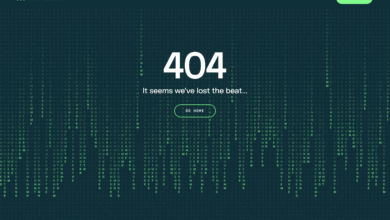Netflix Error Code NW-2-4 | Here’s How to Fix It

Netflix is a streaming service that is totally subscription-based. It offers a wide range of TV shows, movies, documentaries, and original content. Also, it is available in different languages on multiple devices.
As with other streaming services, Netflix is prone to error codes. Many users reported that they encountered the error code NW-2-4 on Netflix. There could be numerous factors that can lead to the same error code.
If you are also one of those who are struggling with the Netflix error code NW-2-4. Then there is no need to worry, as we have got you covered. Here you will be provided with a brief guide on how to get rid of the error code.
The error code NW-2-4 on Netflix is quite frustrating and also drives you crazy. Especially, when you are sitting with your family and trying to stream a movie on Netflix.
Although, this error code shows that the device is having a network connectivity issue. So, either your internet connection is not working as it should be or your home network isn’t configured correctly.
Well, now to stream the Netflix error-free, you need to fix the Netflix error code NW-2-4. If you don’t know how to resolve this, then below we have listed some easy and effective fixes. The following section will give you a quick overview.
What is Error Code NW-2-4 on Netflix?
Usually, when your device is unable to reach the Netflix server due to a network issue, then this error code appears. This network issue can arise from numerous sources, including problems with the ISP, router, or configuration issues with your device.
It can also occur if your internet connection isn’t working properly. These potential sources should be the primary focus when you troubleshoot the Netflix error code NW-2-4.
Steps to Troubleshoot the Netflix Error Code NW-2-4
Well, now you know what is the cause of the error code on Netflix, it is time to resolve it. Below we have listed some effective and effortless resolutions. So, simply go through the following fixes to rectify the error code NW-2-4 on Netflix.
1. Restart the Device and Network
Before jumping to advanced fixes, restart your streaming device and network. Sometimes, a simple restart resolves minor bugs and glitches and also allows you to regain access to Netflix.
If you are utilizing it on the home network, the Netflix error code NW-2-4 could be induced by the router or modem. If restarting the streaming device doesn’t work, then try to restart your network.
2. Set IP Address to Static for Smart TV
The next method to fix the error code NW-2-4 on Netflix is to set the IP address to static for smart TVs. Sometimes, the problem can be because of an unstable connection between the router or modem and your device. So, here is how to set the IP address to static.
- First, go to Settings and the Network.
- Next, choose Network Status and save the picture of the IP address.
- Also, save the Subnet and the Gateway.
- Then go back to the Network section and click on Set Network on Manual.
- After that, enter the information that you have captured.
3. Check your DNS Setting
As said above, the error code can also occur due to a configuration issue. If you have incorrect or corrupt settings related to the domain name and IP address.
Then you will encounter the error code NW-2-4 on Netflix. So, you need to reconfigure the DNS settings for the console, as this may help you to resolve the error code.
Steps to Reconfiguring DNS Settings for PlayStation
If you are using PlayStation to stream Netflix, then follow the below instructions to reconfigure DNS settings.
- Visit Settings, from the main menu and choose Network Settings.
- Then click on Internet Connection Settings and choose Custom.
- After that, choose Wired Connection or WiFi.
- Next, choose Automatic for IP Settings and for DHCP Hostman, choose Do Not Set.
- For DNS Settings choose Automatic and for MTU, choose Automatic.
- Choose Do Not Use for Proxy Server and then click on X to save changes.
- Now choose Test Connection.
Steps to Reconfiguring DNS Settings for Xbox
If you are using Xbox to watch Netflix. Here are the methods for reconfiguring DNS settings.
- On your controller, press the Guide button.
- Next, go to Settings and click on System Settings.
- Then Choose Network Settings and click on Network.
- Now choose Configure Network and visit DNS Settings.
- After this, choose Automatic and restart your Xbox, and try Netflix.
4. Turn off the VPN
If still struggling with the Netflix error code NW-2-4, even after following the above fixes. Then turn off the VPN (Virtual Private Network), if in case using any. Because VPN lets you spoof your location and also prevents Netflix from finding your actual location.
It may trigger genofencing resulting in regional content restrictions. So, try to turn off the VPN and see if it fixes the problem or not. If in case not, then head over to the next troubleshooting resolution.
5. Restore to Default Connections
Another method to get rid of the error code NW-2-4 on Netflix is to restore your connection to its default. While setting up your modem for the foremost time, you will get the default connections.
Along with this, if you have recently changed the settings, ensure to revert it back to its factory default to fix the underlying causes. Simply log in as an administrator, in order to change the settings on your modem.
Also, you can try resetting your home network altogether, that includes your modem and router. It takes a few minutes to reset your entire network. If there is no problem, then it will be fixed right away.
Sum up
Fixing the Netflix error code NW-2-4 doesn’t require too much workaround, it is a quite simple task. So, before seeking someone else assistance, follow the above easy-to-follow fixes as given. Hope the above step-by-step guide will help you to resolve the error code NW-2-4 on Netflix.
For more information visit on our website : Dolphin Techknology