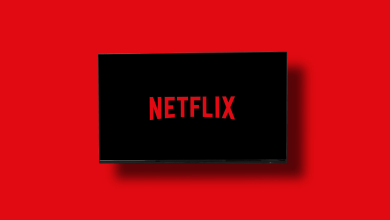Netflix Error Code nses-500: What You Need to Know

Netflix is a streaming service that is entirely based on subscriptions. It allows you to become a Netflix member to watch TV shows and movies on an internet-connected device.
However, sometimes it often leads to unexpected error codes including the Netflix error nses-500. Are you also one of those who is struggling with the same error code?
If you nod your head in yes, then don’t worry, you are at the correct location. In this guide, we will walk through some troubleshooting fixes that will help you to rectify the Netflix error Code nses-500.
Although encountering error codes or issues while using any streaming service is quite common. So, whenever you encounter any type of error code, that doesn’t mean you will never be able to stream again. The Netflix error nses-500 is curable and can be fixed in a few simple steps.
If you are unable to resolve this error code on the Netflix. Then simply go through the below-provided troubleshooting fixes. Simply, have a glance at the following methods to get Netflix out of the error state.
What is Netflix Error nses-500?
The Netflix error code nses-500 is caused by a problem with the browser. It appears only when you are trying to watch the Netflix streaming service using a web browser. The Netflix page states that the “error is usually temporary and indicates a server issue stopped your browser from loading the Netflix website.”
So, it is not you, it is just the Netflix server in your region that is working strangely. Since this is a server-side issue, it should be fixed on its own over a period of time, since it is a server-side issue. But if you are too intolerant to wait until that happens, Below are some simple and easy fixes for Netflix error nses-500.
Steps to Troubleshoot the Netflix Error Code nses-500
I hope you have now understood that this error code is curable and can also be rectified. Resolving this error code doesn’t require too much workaround, it is a quite simple task. If you need help resolving this, then go through the following-mentioned fixes to rectify the Netflix error nses-500.
1. Check the Server of Netflix
Whenever you encounter the Netflix error Code nses-500, the foremost thing you should do is check the Netflix server. A server outage can also lead to this error code. Therefore, when you see the error, head over to the Help Center page of Netflix to check if it is down.
If a problem is reported on the site, you can only wait until the developer has fixed the problem. If you see a message with a green color, it means everything is working properly and you need to look for other fixes.
2. Check your Internet Connection
Netflix streaming service requires a stable and high-speed internet connection. So, if you are connected to a poor WiFi network, then you may encounter the Netflix error Code nses-500.
If the problem is with the internet connection, then try to restart your WiFi router. Also, make sure that you are connected to a working WiFi network. You can also switch your network if reboot doesn’t help.
3. Refresh the Web Page
The next method you can use is to refresh the web page if using a browser to stream Netflix. Usually, you can rectify the Netflix error Code nses-500 simply by refreshing.
So, to do this, you just need to click the Reload icon next to the search bar of the browser. If the error is still here after you refresh this webpage, head over to the next solution.
4. Sign Out and Sign In back to Netflix
If still facing the Netflix error nses-500, then sign out of your Netflix and sign in back. Sometimes, the error code is led by the temporary bugs and glitches that occur while opening a webpage.
In this case, it is recommended to sign out of your Netflix account and wait for a couple of minutes. Then sign in again with your account login credentials. After this, you might be able to fix the error code on your Netflix.
5. Clear Cookies and Browsing Data from Browser
If none of the above fixes, help you to resolve the Netflix error Code nses-500, then it might be because of cookies present in your browser. If this is the root cause of the Netflix error Code nses-500.
Then from your web browser, you have to clear the browser cache and cookies. Below is how to clear the cache and cookies from the browser.
- Open Chrome and click on the three-dots icon, in to top-right corner.
- Then choose More and click on Clear Browsing Data.
- After this, choose the Time Range and choose the type of information you want to Remove.
- Now click on clear data. Once done, check if the Netflix error Code nses-500 is solved or not.
6. Disable Extension
Another method to rectify the Netflix error Code nses-500 is to disable the extension. The extension you add to your browser may cause the Netflix error code as well. So, to fix the error code, it is recommended to disable the extension. Below is how to disable the extension.
- In Chrome type chrome://extensions/ and click on Enter.
- Now you will get into the Extensions window, then turn off the toggle after each extension.
- After that, try to access the Netflix page again if you see any error code.
7. Uninstall and Reinstall the Netflix App
If you are using the Netflix app for streaming, then try to uninstall the app and install it back. Sometimes, the Netflix error nses-500 occurs due to corrupt installation.
So, to fix the problem, uninstall the app from your device. To uninstall the app press the Netflix app and click on the Remove app option. Once uninstalled not you have to install it again.
You can easily install the Netflix app from the App Store or the Google Play Store, depending on your device. Now check whether the Netflix error Code nses-500 is solved or not.
Sum up
If you are unable to fix the Netflix Error Code nses-500, then simply go through the above-provided fixes as given. Definitely, the above problem-solving fixes will help you to rectify the Netflix Error nses-500.
For more information visit on our website : Dolphin Techknology