Hulu Error 404: What It Means and How to Fix It
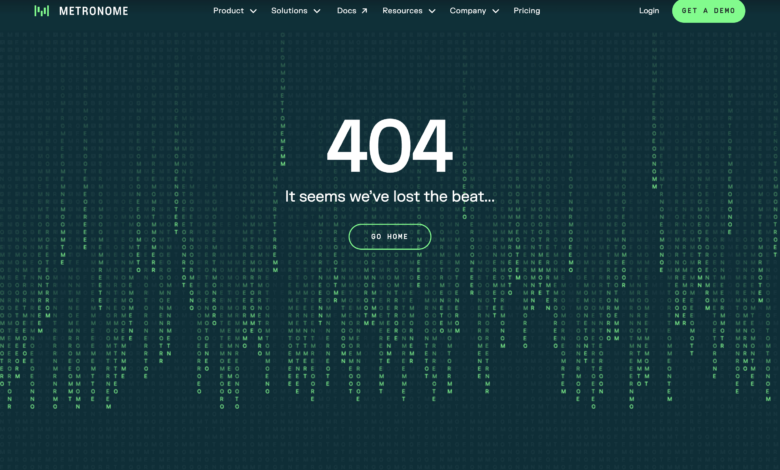
Are you suffering from Hulu error 404? Wanna get back to your streaming once again? If so, we have got you covered. Once you go through this post, you will know the key factors responsible for this issue and the tips to fix it.
Why are you waiting?
Let’s delve into this post!!
What Is Hulu Error 404 Exactly?
Typically, Hulu error 404 indicates that the content or page you are trying to access on Hulu’s platform cannot be found. Commonly, this error is related to a broken link, unavailable content, or connectivity issues.
Reasons For Hulu Error Code 404
Here is a complete list of all the possible reasons for the error code you are seeing on your Hulu device. Let’s check out what they are…..
- Removal of video from Hulu’s library
- Licensing restrictions
- Inappropriate URL
- Connectivity issues with Hulu’s servers
- Poor internet connection
- Temporary bugs or glitches with the browser
- Obsolete app versions
- Improper communication with Hulu’s servers
- Unavailability of the content in your region
Troubleshooting Tips For Hulu Error 404
Wanna eliminate the Hulu error 404? If so, it will be worth going through this section. This way, you will be aware of the reliable fixes to resolve the issue shortly. Let’s have a glance at them….
1. Refresh the Page or Restart the App
— For Web Browser
- Press “Ctrl+R” to refresh the page on Windows or “Command + R” on Mac.
- Click the refresh button in your browser to resolve minor issues.
— For Mobile App
- Close the Hulu app completely.
- Reopen it.
- Restart the app if you are on a smart TV or streaming device.
- You also have the option to switch to a different app and then back to Hulu.
— For Streaming Devices
- Close the Hulu app on your streaming device. No matter if you have Roku, Amazon Fire Stick, or Apple TV.
- As an alternative option, you can try to restart the device itself so that you can confirm smooth functionality.
2. Check the URL
Suppose, you are trying to access Hulu on a computer, you need to confirm that you have entered the correct URL. Just because of a common mistake like a typo in the URL or clicking on an obsolete bookmark, you have to encounter several issues.
If you are making efforts to link to an exclusive show or movie directly, you need to confirm that the content is still available on Hulu. Due to changes in the licensing, sometimes content can be removed or rotated off the platform.
For instance – If you accidentally type “www.hulu.com/incorrectpage”, you may get an error code 404.
3. Verify Internet Connection
— Check Network Speed
Hulu needs a stable internet connection for streaming content. Due to an unstable or slow connection, the page or content may fail to load. So, run a speed test so that you can check whether your internet is meeting the minimum requirements of Hulu or not.
- Minimum Speed for HD Streaming: 3 Mbps
- Minimum Speed for 4K Streaming: 25 Mbps
— Reset Router
Suppose, your internet connection is slow or intermittent, you need to restart your modem or router. This way, you can confirm that you have a fresh and stable connection.
— Switch Connection Type
Are you on Wi-Fi? If so, switching to a wired Ethernet connection is the best way to enjoy stable streaming.
4. Clear Browser Cache and Cookies
In some cases, old cache or cookies can cause Hulu to load incorrectly. It triggers the Hulu error 404. Let’s have an eye on the steps to clear the cache…
— Google Chrome
In this step, you need to go to Settings > Privacy and Security> Clear browsing data.
— Mozilla Firefox
For Mozilla Firefox, you have to go to Settings > Privacy & Security > Clear History.
— Safari
In this case, you are required to go to Preferences > Privacy > Manage Website Data > Remove All.
— For Mobile Apps
On the other hand, for mobile apps, you need to navigate to Settings > Apps > Hulu. Now, clear the cache. These steps can vary as per your mobile phone’s model. On smart TV you can check the settings so that you can clear the app’s cache. This is an ideal way to reinstall the app in case a no-cache option exists.
5. Ensure the Hulu App/Browser is Updated
— Update Your Browser
Make sure that you are utilizing the latest version of your browser. An obsolete browser may have an issue while displaying content on Hulu.
— Update the Hulu App
If you are utilizing the Hulu app, you need to cross-check for updates in the app store. The app store can be either Google Play or App Store. An obsolete app may fail to connect properly to Hulu’s servers. It triggers the Hulu error 404.
6. Check for Hulu Service Outages
— Visit Hulu’s Social Media
In some cases, Hulu may be undergoing maintenance. Or it may experience a widespread outage. It causes an error 404 on your Roku device. So, verify Hulu’s official Twitter handle (@hulu_support). It will enable you to verify the availability of the latest updates on any server issues or maintenance schedules.
— Check Outage Websites
A few platforms such as – “DownDetector or Is It Down Right Now?” can provide you with real-time information. The details will be all about your Hulu device. This way, you will know whether your device is facing technical difficulties or not.
7. Reset Your Hulu Account or Profile
— Log Out and Back In
Suppose, you are logged into Hulu, you can try to log out. After that, you can log back in. It can enable you to refresh your session. In addition to this, you can also clear all errors related to the session.
— Try a New Profile
In case, the error occurs on a specific user profile, you need to switch to another profile. You can also create a new one to check if the issue still persists.
8. Contact Hulu Support
Have you tried all the troubleshooting steps given above?
But the error still persists??
Worry not!!
You can reach out to Hulu’s customer support team –
- By visiting Hulu’s online help page.
- Starting a live chat session with a support agent.
- Find out about Hulu’s support hotline on their website and dial it.
- Providing them with all the details about – the error code, device type, browser used, etc. will enable them to speed up troubleshooting.
Conclusion
Hulu Error 404 typically occurs when content can’t be found or when there’s an issue with the URL, your device, or the Hulu service itself. While this error can be frustrating, it’s usually a simple fix.
By following the steps outlined above—checking the URL, clearing cache, or updating the app—you can likely get back to enjoying your favorite shows and movies on Hulu in no time.
If the error persists, don’t hesitate to contact Hulu’s support team for further assistance. With these troubleshooting methods, you’ll be well on your way to resolving the issue and streaming content without a hitch.





