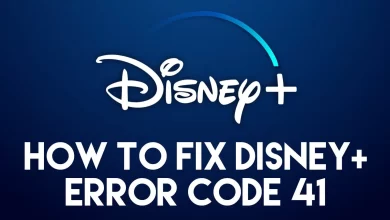How To Turn Off Ring Doorbell | Ultimate Guide

Today, there is a high need for digital surveillance systems in your home. It is all because of the need to enjoy an advanced level of security on your premises.
At the same moment, the Ring Doorbell stepped into the game. This is one of the smart security devices that provides you and your home with a protective shield.
But, you need to keep this thing in mind that it is a technological device. And unlike other pieces of equipment, there can also be the requirement to turn it off for a specific time period. Don’t you have any idea how to turn off Ring doorbell camera?
Worry not! Have you ever thought about why there is a requirement to turn off your ring doorbell camera?
Simply put, due to privacy, to perform troubleshooting steps, or several other reasons, you will have to turn it off. If you are one of the individuals who want to enjoy some special moments without any recording, you are in the right place.
Once you dig a little deeper into this post, you will realize how useful it is to go through the details given in this article. This way, you can conserve power on your Ring doorbell security camera and minimize false alarms throughout the day.
So, if you really have the eagerness to ensure your privacy in the meanwhile of your private moments, you have landed in the right place. Honestly speaking, the information given in this blog post will let you know about the key process of deactivating your Ring doorbell device.
Furthermore, you will also have an idea about the key process to disable it or without the app. So, why are you beating about the bush? It is the right time to take a deep dive into this post.
Let’s walk through this post and have a glance at the methods given in this post. Keep reading this blog carefully to know more…
What Do You Need To Know About Ring Doorbell Cameras?
Ring doorbell cameras are highly innovative devices. This security device heads the list of all surveillance systems available. It is all because of the engaging interface it has and the permission that it gives to set it up on your premises.
What is specific about Ring Doorbell cameras? It has – high-definition video capabilities, motion detection, and two-way audio communication. Now, it is clear that you are the luckiest one to have this device as it allows you to perform vigilant monitoring in a wide area.
The best thing about this camera is its key feature named – “Night Vision.” It helps you to extend its functionality even into the dark. This way, you can easily ensure your asset’s end-to-end protection around the clock.
It will enable you to boost the level of security of your home. One of the interesting things is that it enables you and other users to :-
- Personalize settings
- Get security alerts
- Activation of the emergency responses
- Forming a holistic and informatic approach
- Protect your house
So, you should not delay kickstarting the process of elevating your security infrastructure. For this, you can make the fuller and optimum utilization of this device that is entirely based on advanced technology.
Key Requirements To Turn Off Ring Doorbell
Don’t you have a piece of knowledge about the necessities that will help you to know how to turn off your Ring Doorbell? No worries! Here in this section, you will have an idea about the key essential to start the process of turning off your Ring Doorbell camera. Let’s check out the steps given below –
- Damage-free ring doorbell device
- Awareness of the “Motion alerts and Ring alerts”
- Well-functioning router
- 100% charged battery
- The Ring app of the latest version
- Completely secured Wi-Fi network
- A power outlet or power socket
- Ring account
Turn Off A Ring Camera: Why?
Are you going to turn off your ring doorbell camera? Wait, wait, wait! Before going to initiate the process of turning off your ring doorbell camera, you must be aware of the key reasons to do so
Generally speaking, there can necessarily be several reasons that urge you to turn off your ring camera. In this section, you will have an overview of the situations when you are required to know how to turn off Ring Doorbell Camera.
- In the presence of guests
- When you are spending time with your loved ones
- If you don’t want to access your footage in an illegal way
- To upgrade your Ring doorbell camera’s firmware
- When it is required you to Restart your Ring Doorbell camera
- Technical errors
- Corruptive camera
- When the device operates through the battery
- To conserve the battery life of your Ring Doorbell camera
- Reduce the chances of replacing your battery
- Minimize the distractions
- To avoid unwanted alerts when so many guests have gathered to celebrate any special event
- If there are prohibitions or barriers to doing recordings in your rental properties
- Inappropriate alerts in extreme weather conditions
- If there are limitations with your internet bandwidth
- To give priority to other activities
- In case you consider managing network issues to be crucial
- For safeguarding your camera from potential breaches namely – cyber attacks and hacking
Step-By-Step Process To Turn Off Ring Doorbell
Every customer may easily switch off their Ring doorbell using the Ring app. Otherwise, one can use our gadget manually. In this part, we have discussed the entire process of shutting off your smartphone using both ways –
1. Tips to Turn Off the Ring Doorbell With the app
The Ring app allows you to effortlessly deactivate the unique characteristics of your Ring Doorbell. These characteristics include motion alerts and notifications, as well as the ability to deactivate the device for a while.
— To Turn Off Motion Alerts and Notifications
- First, activate the Ring app on your smartphone.
- Select the Ring Doorbell from the dashboard that you wish to change.
- To deactivate motion alerts, go to “Device Settings,” choose “Motion settings,” and turn off “Motion Alerts.”
- Now return to your device’s interface and turn off “Ring Alerts.”
— Steps to Use Motion Snooze
- After accessing the Ring app on your smartphone, pick the Ring Doorbell that you wish to snooze.
- Press the “Motion Snooze” button to specify the time for which you wish to snooze the notifications.
— Steps to Disable the Camera Through the App
- Initially download and set up the Ring app for your smartphone.
- Now, touch on the Ring Doorbell you wish to disable.
- In this stage, tap “Device Settings.”
- After that, select “Video Settings.”
- Then, leave “Live View.” It will allow you to turn off real-time video streaming.
- Additionally, you can use the “Mode Settings.” This allows you to quickly set when the camera should be activated.
- Finally, if you want the camera to be inactive, you may switch to “Disarmed” mode.
2. Ways to turn off the camera Without the app
Do you want or need to deactivate the Ring Doorbell without using the app? If so, you can manually unplug it and adjust its power supply.
— For Battery-Operated Models
- In the very first step, utilize the security screwdriver you obviously own. With this screwdriver, you can quickly remove the faceplate from your Ring Doorbell.
- Later on, you must locate the Release button on your gadget.
- Now hit the release button. It will assist you remove the device’s battery. As a consequence, your Ring doorbell will be totally shut down.
- If necessary, you may fully charge the battery before placing it back into the device. Aside from that, you might consider keeping it carefully. It will be advantageous for you to turn off your smartphone for a prolonged duration.
— For Hardwired Models
- First, find the circuit breaker that provides electricity to your Ring Doorbell.
- In the following phase, turn off the switch. It will allow you to turn off electricity to the doorbell. As a consequence, your device will be functionally deactivated.
- You may also consider unplugging the connection from the back of your doorbell.
- Next, use a screwdriver to simply remove the screws keeping the wires in place.
- Finally, tuck all of the cables safely back into the wall.
— For All Models (Disconnecting from Wi-Fi)
- To begin the procedure, launch the Ring app.
- Now, navigate to “Device Health.”
- Select “Change Wi-Fi Network.”
- Next, follow the steps to remove the gadget from the present network.
Final Words
Perhaps after reading the information above, you’ll understand how to turn off Ring Doorbell. You can also learn the keys to keeping your privacy. In broad terms, this sequential approach gives you the ability to take charge of your own security.
Furthermore, the details provided in this post will offer you a simple method for deactivating your Ring doorbell camera.